Learn Unicode
As the unicode.org website writes "Everyone in the world should be able to use their own language on phones and computers." , now you can display your own language on Xtron Pro with our unicode font library.
First, let's learn more about unicode.
Prepare
Note that the non-ASCII characters are displayed as '?' by default. After downloading the font library, the file browsing speed in the bootloader menu may slow down, depending on the language of your file name. If your language code is at the back, the font reading will be slower.
Connect your Xtron Pro to your computer with USB-C cable, click reset button to enter bootloader mode, download the following font library uf2 file and drag it to XTRON drive.
Run
Now that you have successfully downloaded the font library to Xtron Pro, you can save the game name in any language and download the game to see the effect.

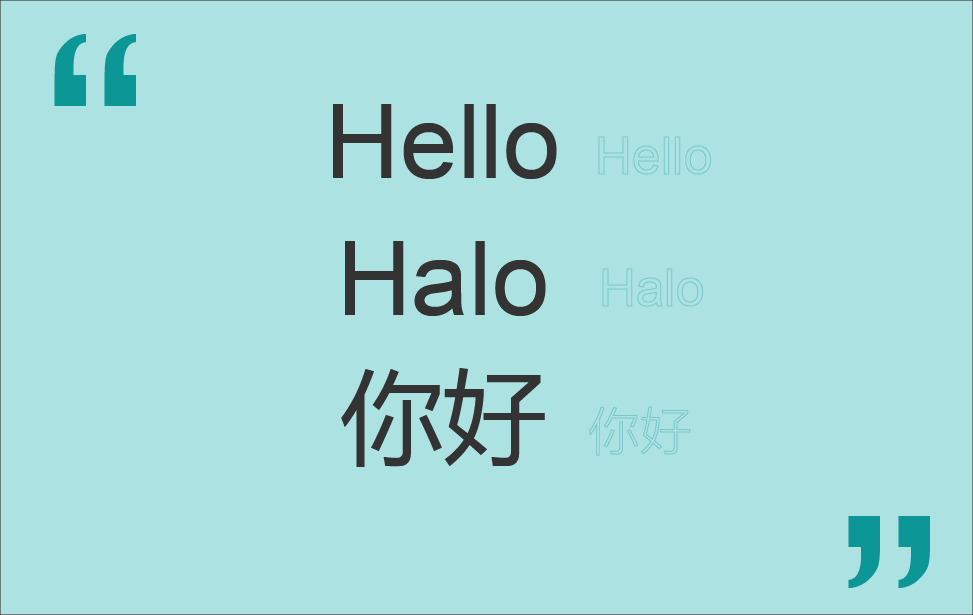


Comments
No comments yet.