Xtron Pro itself has many hardware resources, you can make projects based on this resource. If you want to make a more complex project, which may contain more inputs and outputs, you can use extention modules to meet your needs.
Prepare the Hardware
Connnet your module to your Xtron Pro.
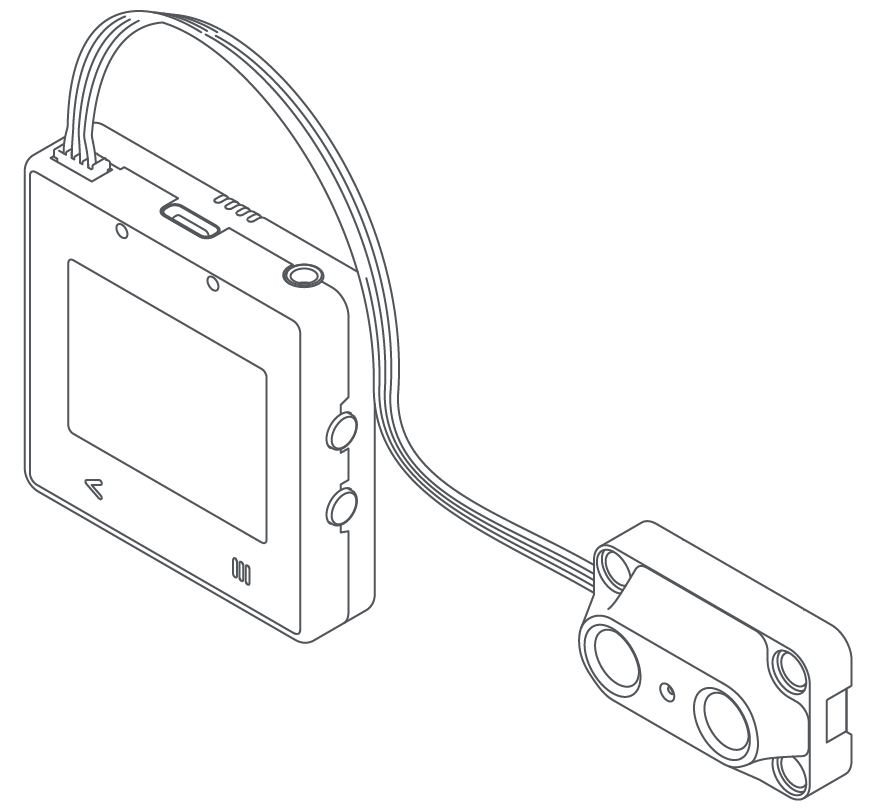
Set the address of your module
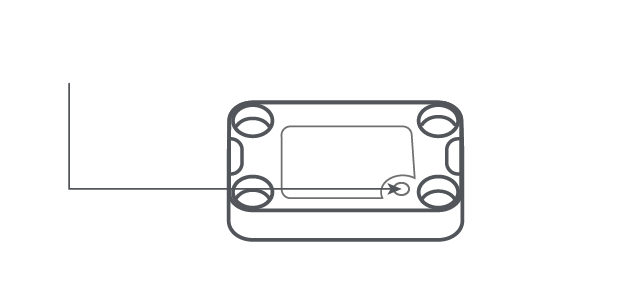
Prepare the Software
Open Ovobot XMaker editor.
Add a new project.
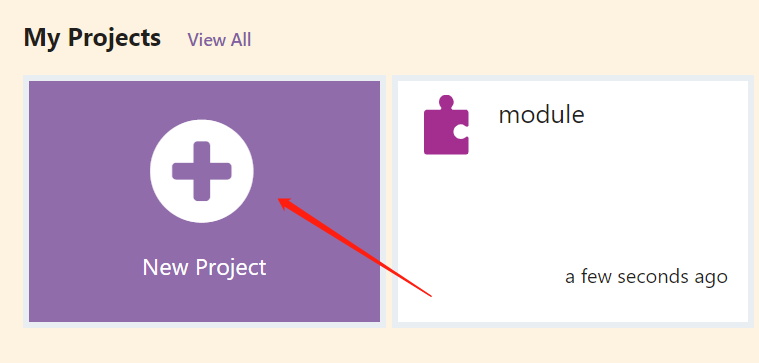
Add the modules extension.
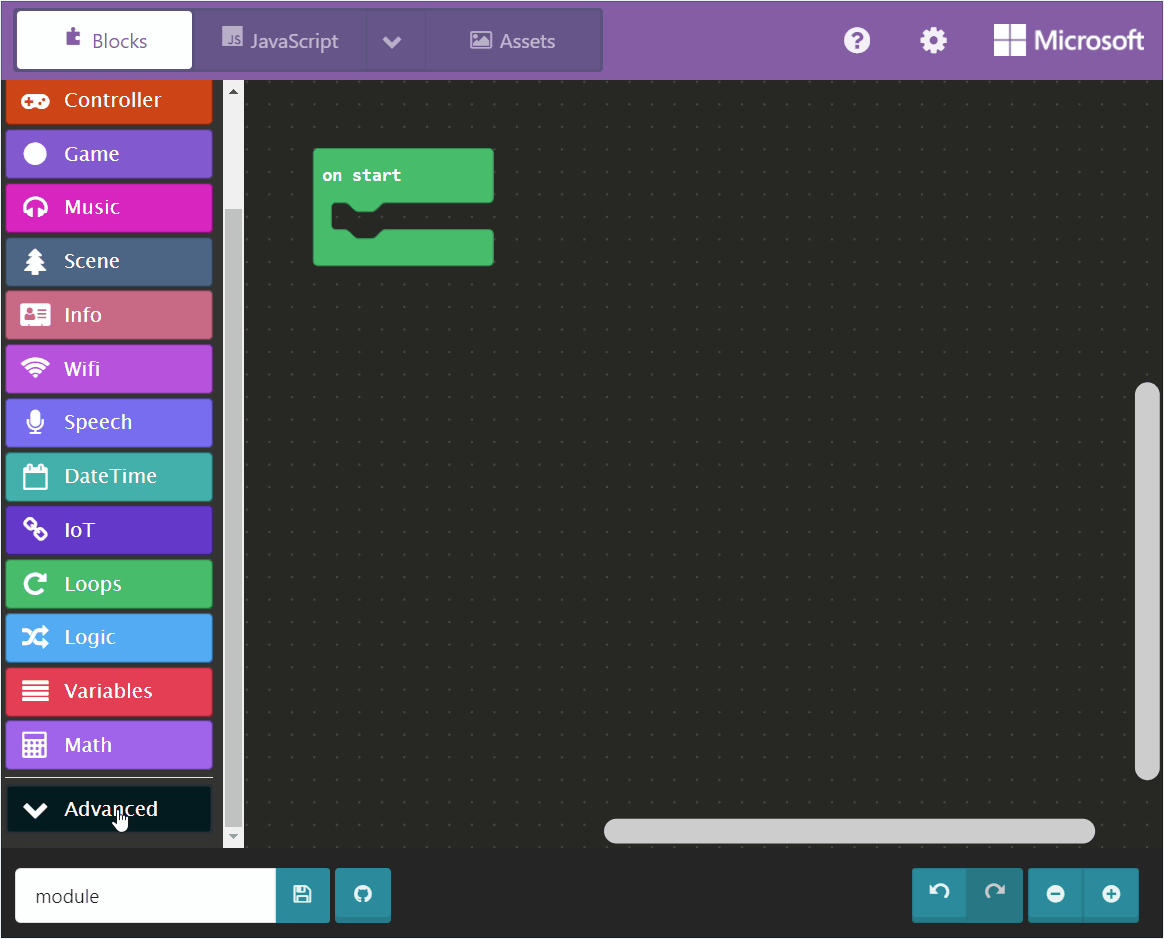
Now you can use Xtron Modules blocks in Xtron Modules and Lightext Toolbox.
Modules
Touch & Led module
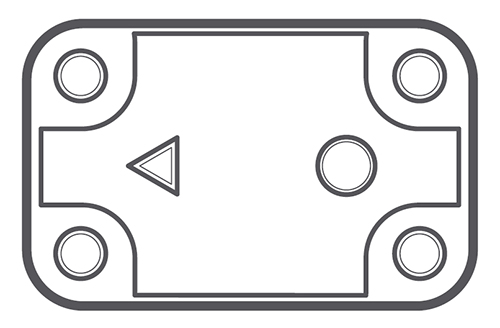
Touch & Led module has 8 RGB Leds and 2 touch input pads, you can program it to flash colorful lights, run light animations and read touch input. You can even make a touch control light with this single module.
Related blocks
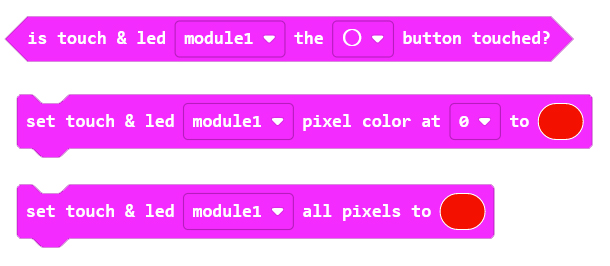
And the blocks of Lightext toolbox
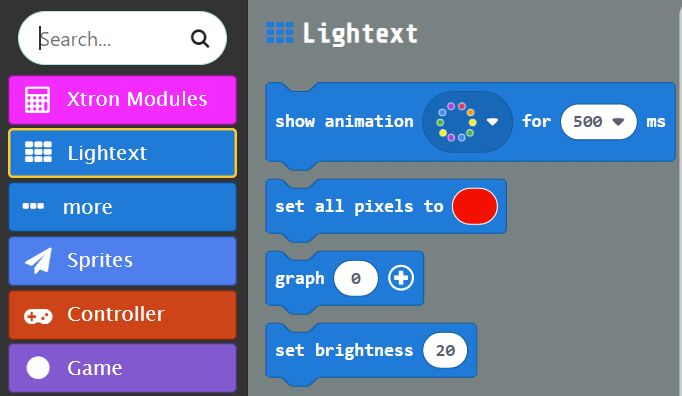
Potentiometer module
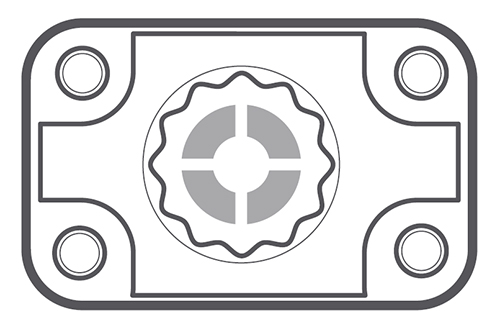
Potentiometer is an input module, you can read the value of it in your program, it's value range is from 0 to 100, so you can use it to control light brightness, servo motor angle or dc motor strength, etc.
Related blocks
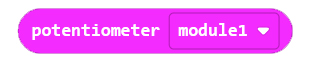
Servo controller module
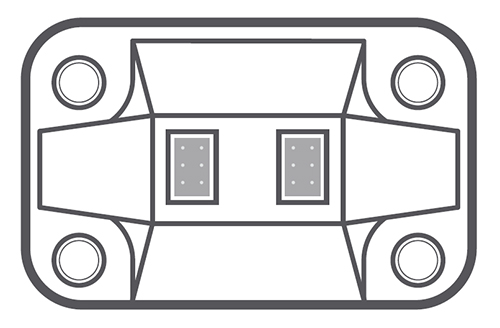
Just like it's name, you can use it to control servo motors, it has 4 ouput ports, so you can connect 4 servo motors to one module at the same time, but please keep in mind that Xtron Pro's current output capacity is limited, so if you want to use it to control a high-torque servo, you need to connet an external power supply to the module.
It supports 9g servo motor with 2.54mm pitch plug by default.
Related blocks

Angle range is from -90 to 90 degree.
7 Segment Display module
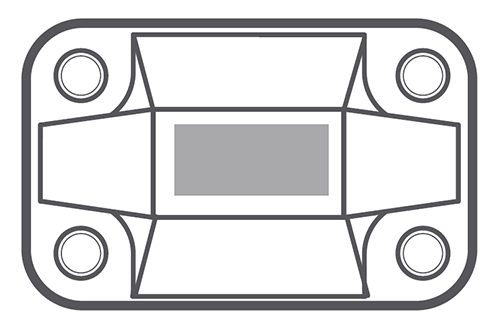
This module is consisted of a 7-segment display, temperature and humidity sersors, you can display numbers like traffic light counter with it, you can also read temperature and humidity of the air from it.
Related blocks
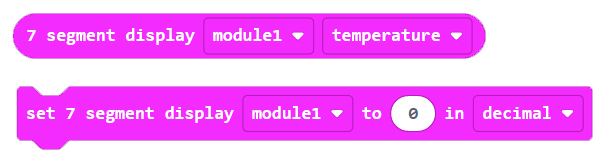
Temperature range is from 0℃ to 60℃, and humidity range is from 0% to 100%.
You can display decimal number from -999 to 9999, and hexadecimal from 0000 to FFFF.
Ultrasonic module
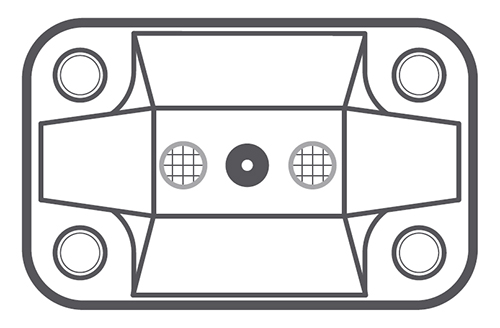
Consisted of an ultrasonic sensor and a loudness sensor, you can use it to detect obstacles, measure distances and read loudness.
Related blocks
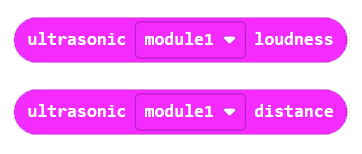
Distance range is from 7 to 300cm, and loudness range is from 0 to 255.
Soil moisture sersor module
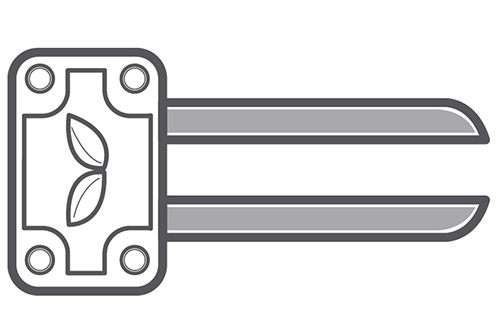
Use this module to detect your plant soil moisture, you can display it on the screen or 7-segment display module, you can also report it to server, and monitor it remotely through our IoT App Xconsole.
Relate blocks

Soil moisture range is from 0 to 255.

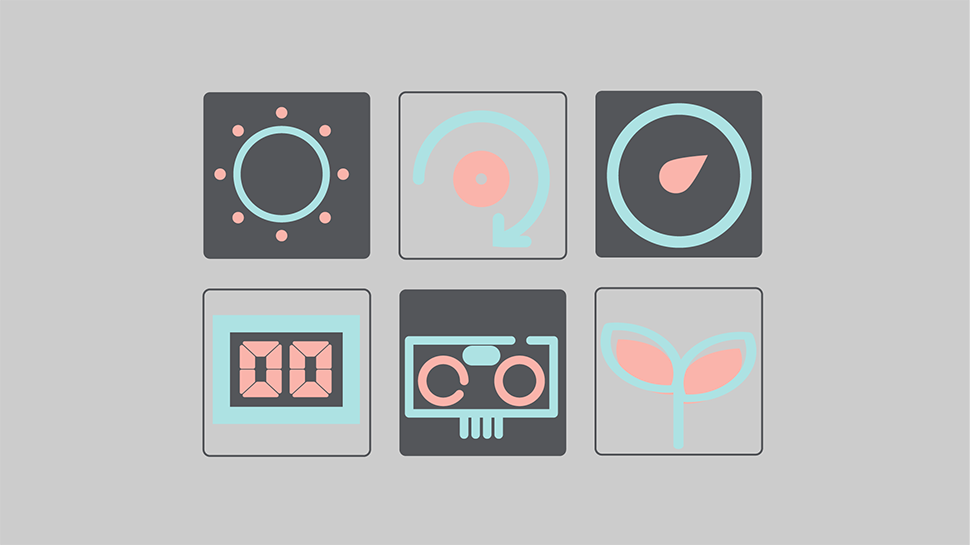


Comments
No comments yet.