Better experience the multiple game storage functions of MakeCode Arcade device.
Author archives: Justin
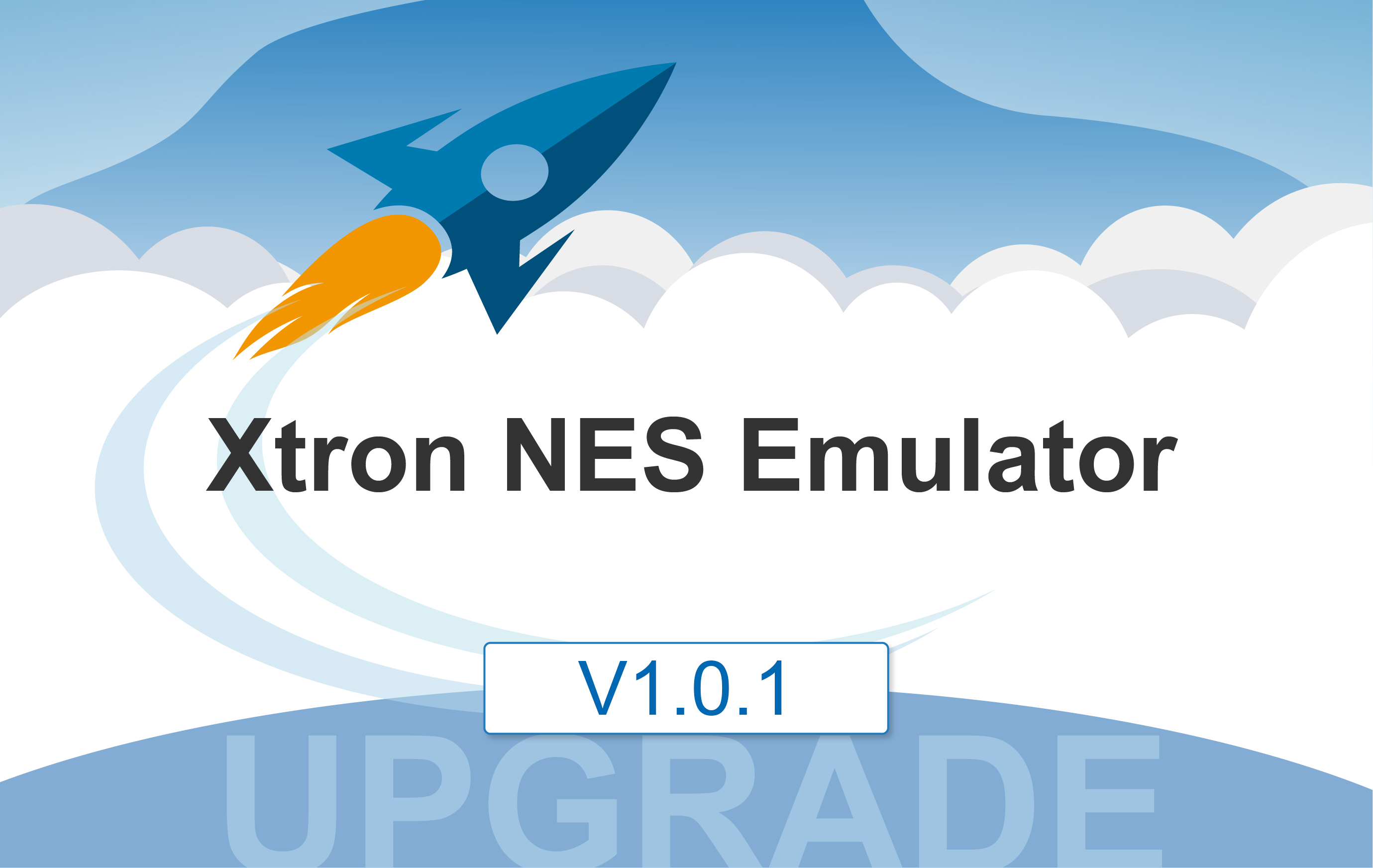
Xtron NES Emulator v1.0.1 has released
We are constantly working to improve your Xtron Pro experience, here's a release note of what's changed...
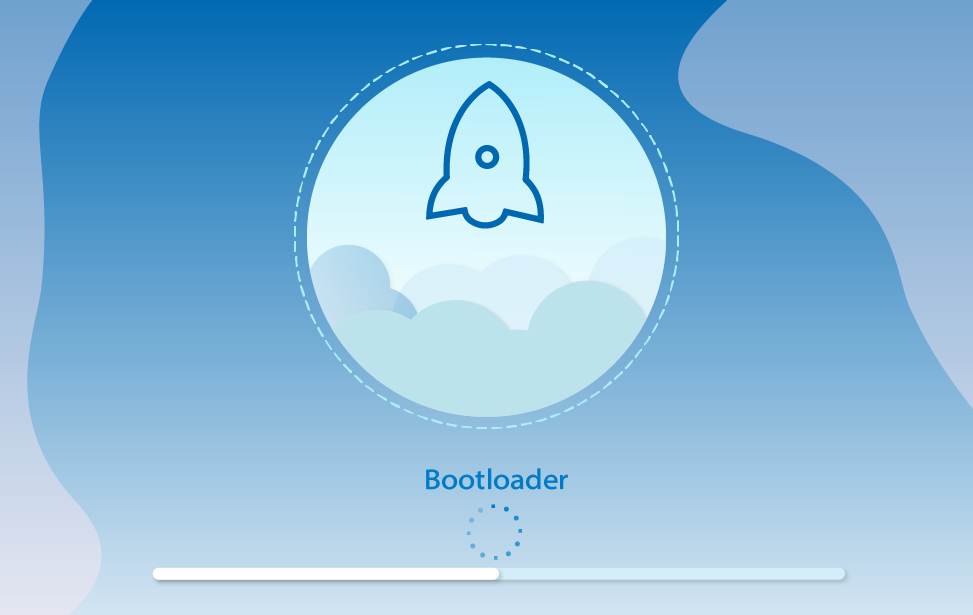
The bootloader of Xtron Pro v1.0.1 has been released
In order to better support the power management function, please update to the latest version of Bootloader as soon as possible.

Power management of Xtron Pro
By default, programs written by Xmaker and running on Xtron Pro will go to sleep after 5 minutes of inactivity.

Adjust the time and date of Xtron Pro
You can customize Xtron Pro as a watch through programming, and you need to adjust it's time and date when you use it for the first time.
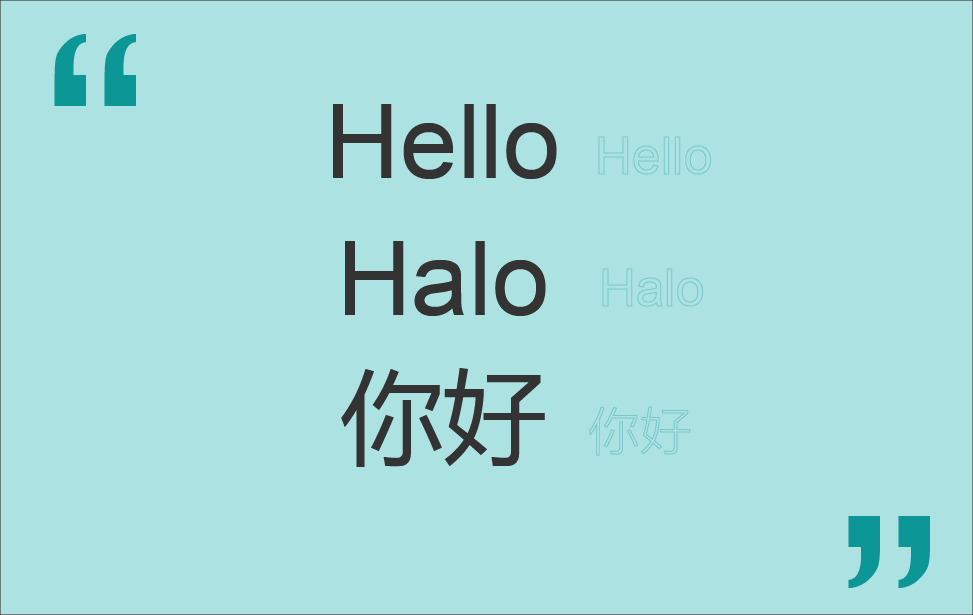
Xtron Pro bootloader supports unicode filename
The Xtron Pro bootloader only supports ASCII characters by default. If you want to display the UNICODE file name, you need to download a specific unicode font library.
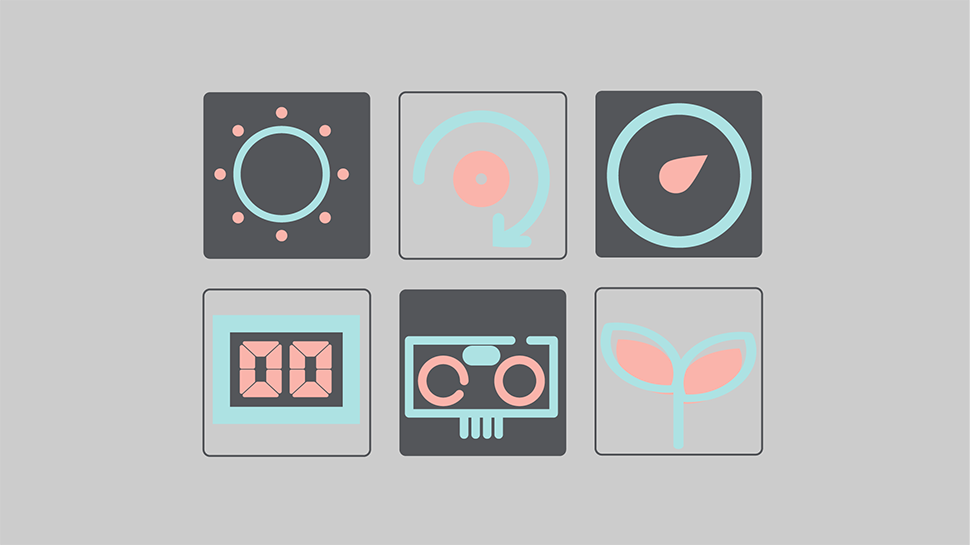
Use Xtron Modules in XMaker
Xtron Pro has a 4PIN connector, which can be connected to extension modules. We now have six modules, these include: ultrasonic, potentiometer, soil moisture, servo controller, touch & led and 7-Segment display modules. We will develop more modules in the future.
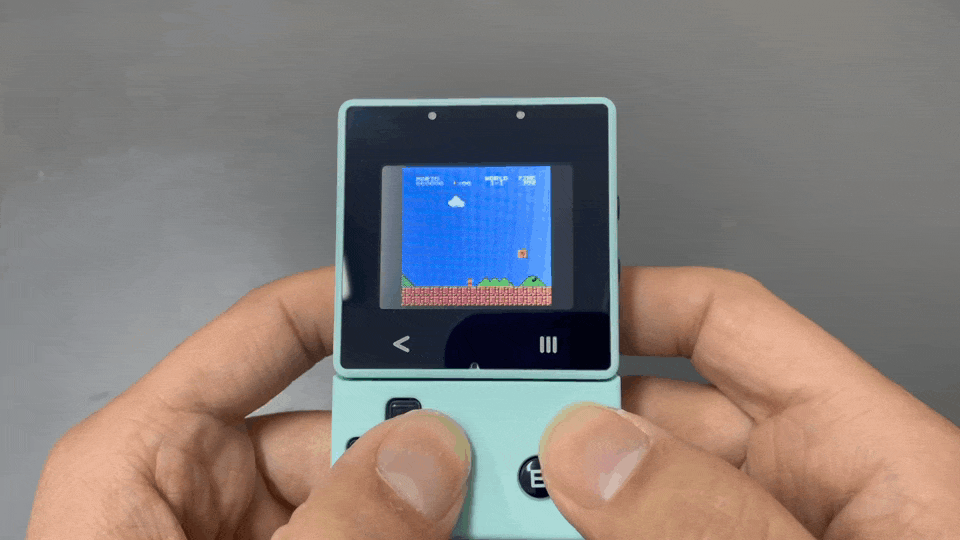
NES Emulator for Xtron Pro
Xtron Pro can be used to make your own games in MakeCode Arcade, it also supports to run NES games.



